In Mazdax, you can place both limit and market orders.
- In a limit order, you enter the buying or selling order by setting the price and amount of cryptocurrency you want. When the price in the orders list reaches your desired price, your order is finalized. Therefore, limit orders take significantly longer than market orders.
- In a market order, all you have to do is enter the amount of purchase or sale of your desired cryptocurrencies so that your order can be done instantly with the first purchase or sale price in the order list.
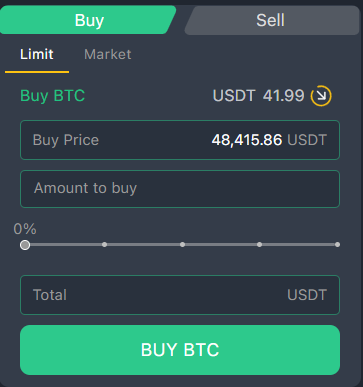
- Stop-Limit order :This type of order combines a stop price and a limit order. When the price reaches your stop price, a limit order will be placed on your order book with the desired price.Stop Price: When the price reaches the Stop price, the stop-limit order will be activated, and a limit order will be placed on the order book.Limit Price: In the Limit order, you specify the desired price of a currency. Like any other order, when the price reaches your desired price, the order will be completed.Amount: This shows the amount of currency you’re going to trade using the Stop-Limit condition. You may set it manually or use the percentage tools to specify how much of your currency is to be included In the order.After choosing the Buy/Sell order, select STOP-LIMIT for your order type. Essential notes on Stop-Limit orders:1- Your account balance would be blocked after setting a Stop-Limit order. Once you cancel or complete it, it will be released.2- After placing the conditional Stop-Limit order, you may see them on the order book. 3- The stop-limit conditions may be set on both buy and sell orders.

- OCO
The OCO order combines a conditional price (Stop) and two Limit orders. A conditional order (stop-limit) and a limit order will be added to your order book once you submit your OCO order. When the price reaches your limit order, it will be completed, and the conditional order will be canceled. Whenever the crypto price reaches your conditional order price, a limit order with the specified price will be added to your order book.
Price condition(STOP): When the crypto’s price reaches your conditional price, the stop-limit order will be completed, and a limit order will be sent to order book.
Order price: it determines your conditional orders’ buy/sell price
Price: It specifies your regular orders’ price.
Amount: specifies the amount of crypto that you are going to buy/sell using the stop-limit order. You can specify the amount manually. You may also use the percentage bar to choose how much of your asset you are going to buy/sell.
Important notes of OCO orders:
1- The amount of crypto set on stop-limit orders will be freezed (blocked) after sending the order. This amount will be unblocked once the order is canceled.
2- After placing the OCO order, you may see it on your order book in the form of a conditional and regular order.
3- OCO orders can be used on both the buy and sell side.

لینک کوتاه کپی شد
https://mazdax.ir/academy/en/?p=6738